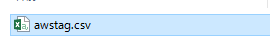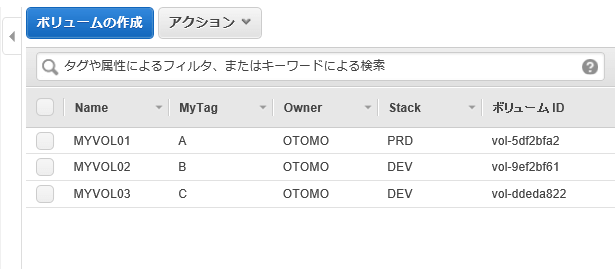EXCELを使ってAWSのタグを管理するツールです。と言ってもCSVでExport/Importするだけですが。
事前準備2 アクセスキーの準備
Windows、Linux、Macそれぞれ規定のファイルにアクセスキーをセットします。
Windowsの場合
%USERPROFILE%\.aws\credentials
Linux/Macの場合
~/.aws/credentials
とりあえず今回はデフォルトのCredentialを使います。細かいことは割愛。
[default] aws_access_key_id = ACCESS_KEY_ID aws_secret_access_key = SECRET_ACCESS_KEY
A New and Standardized Way to Manage Credentials in the AWS SDKs - AWS Security Blog
使い方
以下の画面の通り、EBSにいくつかタグが設定してありますが、歯抜け状態です。
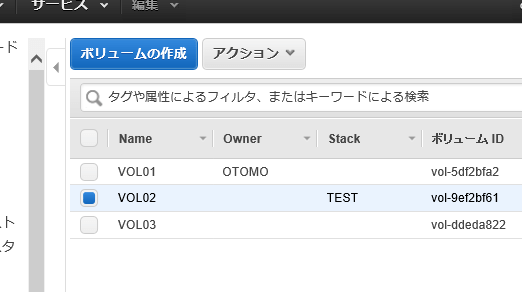
まずは「get-awstags-to-csv.rb」を使ってタグ情報をCSVファイルにダウンロードします。
./get-awstags-to-csv.rb -o awstag.csv -r ap-northeast-1
開いてみました。当然こちらも歯抜け状態です。
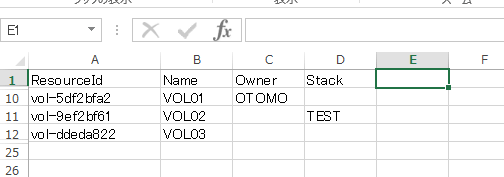
使い慣れたEXCELでタグを設定します。新しいタグ「MyTag」も追加してみました。
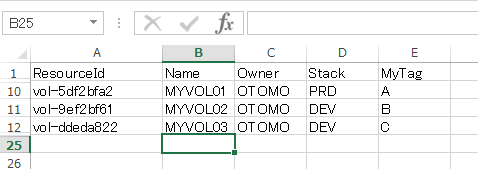
CSV形式で保存します。
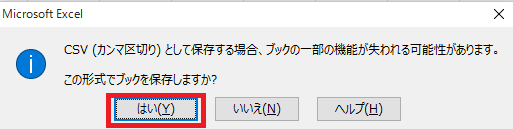
今度は「set-awstags-from-csv.rb」を使ってCSVに設定したタグをアップロードしてみます。
./set-awstags-from-csv.rb -i awstag.csv -r ap-northeast-1
ソースコード
get-awstags-to-csv.rb
#!/usr/bin/env ruby require 'csv' require 'optparse' require 'aws-sdk-core' options = {} OptionParser.new do |opt| begin opt.on('-o VALUE', '--output-file VALUE', 'specify the output file path') { |v| options[:o] = v} opt.on('-r VALUE', '--region VALUE', 'specify the AWS region, e.g. us-west-2') { |v| options[:r] = v} opt.parse!(ARGV) if options.length != 2 puts opt.help exit 1 end rescue => e $stderr.puts e exit 1 end end output_file = options[:o] region = options[:r] cred = Aws::SharedCredentials.new Aws.use_bundled_cert! ec2_client = Aws::EC2::Client.new(credentials: cred, region: region) tags = ec2_client.describe_tags.tags.select do |t| !t.key.start_with?('aws:') end tag_keys = %w(ResourceId Name) tags.uniq do |t| t.key end.each do |ut| if !tag_keys.include?(ut.key) tag_keys.push(ut.key) end end resource_ids = tags.uniq do |t| t.resource_id end.collect do |ut| ut.resource_id end tag_data = [] resource_ids.each do |rid| row = Array.new(tag_keys.length) row[tag_keys.index("ResourceId")] = rid tags.select do |t| t.resource_id == rid end.each do |rt| row[tag_keys.index(rt.key)] = rt.value end tag_data.push(row) end CSV.open(output_file, 'wb', encoding:"Shift_JIS:UTF-8") do |csv| csv << tag_keys tag_data.each do | row | csv << row end end
set-awstags-from-csv.rb
#!/usr/bin/env ruby require 'csv' require 'optparse' require 'aws-sdk-core' options = {} OptionParser.new do |opt| begin opt.on('-i VALUE', '--input-file VALUE', 'specify the input file path') { |v| options[:i] = v} opt.on('-r VALUE', '--region VALUE', 'specify the AWS region, e.g. us-west-2') { |v| options[:r] = v} opt.parse!(ARGV) if options.length != 2 puts opt.help exit 1 end rescue => e $stderr.puts e exit 1 end end inpurt_file = options[:i] region = options[:r] cred = Aws::SharedCredentials.new Aws.use_bundled_cert! ec2_client = Aws::EC2::Client.new(credentials: cred, region: region) header = [] CSV.foreach(inpurt_file, encoding: "Shift_JIS:UTF-8") do |row| if header.empty? row.each do |field| header.push(field) end else tag_key_value_pair = [] resource_id = nil row.each.with_index(0) do |tag_value,index| if index == header.index("ResourceId") resource_id = tag_value else if tag_value tag_key_value_pair.push({'key' => header[index],'value' => tag_value }) end end end begin ec2_client.create_tags(resources:[resource_id] ,tags:tag_key_value_pair) rescue => ex puts "Failed to create tags!" puts "ResourceId :#{resource_id}" puts "Error Mesage:#{ex.message}" end end end