Azureの課金情報取得のAPIが遂に出ました。weblogs.asp.net
早速、こちらの記事で認証方法などを参考に、課金レートのAPIも組み合わせて作ってみました。blogs.technet.com
仕様は以下の通り
- 取得日から過去30日分のデータを対象
- 対象のデータは仮想マシンの稼働データのみ(※Storageなどカテゴリによっては若干特性がありそうなので、それぞれ調整が必要そうです)
- 出力はとりあえずOut-GridView
- データは日次ベース(時間ベースの取得も可能)
- 料金プランは従量課金契約の課金データをベース(変数offerDurableIDをこちらのURLに合わせて変更できます)
- 現時点では仮想マシンの場合、個別の仮想マシン情報までは取れなくて、クラウドサービス毎までの情報しか取れないようです。将来instanceDataのフィールドが取れるようになれば個別の仮想マシンのデータもいけるようになるかも
# 日付設定(30日前から実行日までのデータ取得) $reportedStartTime = (Get-Date).AddDays(-30).ToString("yyyy-MM-dd") $reportedEndTime = (Get-Date).ToString("yyyy-MM-dd") # Azure認証設定 Add-AzureAccount $subscriptionId = (Get-AzureSubscription | Out-GridView ` -Title "Select an Azure Subscription ..." ` -PassThru).SubscriptionId $adTenant = (Get-AzureSubscription ` -SubscriptionId $subscriptionId).TenantId # REST API実行用パラメータ設定 $clientId = "1950a258-227b-4e31-a9cf-717495945fc2" # Well-known client ID for Azure PowerShell $redirectUri = "urn:ietf:wg:oauth:2.0:oob" # Redirect URI for Azure PowerShell $resourceAppIdURI = "https://management.core.windows.net/" # Resource URI for REST API $authority = "https://login.windows.net/$adTenant" # Azure AD Tenant Authority # Load ADAL Assemblies $programDir = ${env:ProgramFiles(x86)} if(!$programDir) { $programDir = ${env:ProgramFiles} } $adal = "$programDir\Microsoft SDKs\Azure\PowerShell\ServiceManagement\Azure\Services\Microsoft.IdentityModel.Clients.ActiveDirectory.dll" $adalforms = "$programDir\Microsoft SDKs\Azure\PowerShell\ServiceManagement\Azure\Services\Microsoft.IdentityModel.Clients.ActiveDirectory.WindowsForms.dll" Add-Type -Path $adal Add-Type -Path $adalforms # Create Authentication Context tied to Azure AD Tenant $authContext = New-Object -TypeName "Microsoft.IdentityModel.Clients.ActiveDirectory.AuthenticationContext" -ArgumentList $authority # Acquire Azure AD token $authResult = $authContext.AcquireToken($resourceAppIdURI, $clientId, $redirectUri, "Auto") # Create Authorization Header $authHeader = $authResult.CreateAuthorizationHeader() # Set REST API parameters $apiVersion = "2015-06-01-preview" $granularity = "Daily" # Can be Hourly or Daily $showDetails = "true" $contentType = "application/json;charset=utf-8" # Set HTTP request headers to include Authorization header $requestHeader = @{"Authorization" = $authHeader} # 課金情報の基になるリソース利用状況を REST APIから取得(今回は仮想マシン部分のみ) $usageUri = "https://management.azure.com/subscriptions/$subscriptionId/providers/Microsoft.Commerce/UsageAggregates?api-version=$apiVersion&reportedStartTime=$reportedStartTime&reportedEndTime=$reportedEndTime&aggregationGranularity=$granularity&showDetails=$showDetails" $vmMeterName = "Compute Hours" $vmMeterCategory = "Virtual Machines" $vmUsageData = @() Do { $usageData = Invoke-RestMethod ` -Uri $usageUri ` -Method Get ` -Headers $requestHeader ` -ContentType $contentType $vmUsageData += $usageData.value.properties | where{ ($_.MeterName -eq $vmMeterName) -and ($_.MeterCategory -eq $vmMeterCategory) } | select usageStartTime,usageEndTime,meterName,meterCategory,meterSubCategory,unit,quantity -ExpandProperty infoFields $usageUri = $usageData.nextLink } until (!$usageUri) # 課金レートの基になる情報を REST APIから取得(今回は従量課金プランを利用) $offerDurableID = "MS-AZR-0003p" #参照URL http://azure.microsoft.com/en-us/support/legal/offer-details/ $currency = "JPY" $locale = "en-US" $region = "JP" $rateCardUri = "https://management.azure.com/subscriptions/$subscriptionId/providers/Microsoft.Commerce/RateCard?api-version=$apiVersion`&`$filter=OfferDurableId eq '$offerDurableID' and Currency eq '$currency' and Locale eq '$locale' and RegionInfo eq '$region'" $rateCardData = Invoke-RestMethod ` -Uri $rateCardUri ` -Method Get ` -Headers $requestHeader ` -ContentType $contentType #リソース利用状況と課金レートから価格kを計算 $calculatedData = @() foreach($data in $vmUsageData) { $rateInfo = $rateCardData.Meters | where{ ($_.MeterName -eq $data.meterName) -and ($_.MeterCategory -eq $data.meterCategory) -and ($_.MeterSubCategory -eq $data.meterSubCategory) -and ($_.Unit -eq $data.unit) } $price = 0 if($rateInfo) { $rateData = $rateInfo | where{$_.MeterRegion -eq $data.meteredRegion} if(!$rateData) { $rateData = $rateInfo | where{!$_.MeterRegion} } $price = ($rateData.MeterRates.0) * $data.quantity } $calculatedData += $data | Add-Member -NotePropertyName MeterRates -NotePropertyValue ($rateData.MeterRates.0) -PassThru | Add-Member -NotePropertyName Price -NotePropertyValue $price -PassThru } # GridViewに出力 $calculatedData | Out-GridView
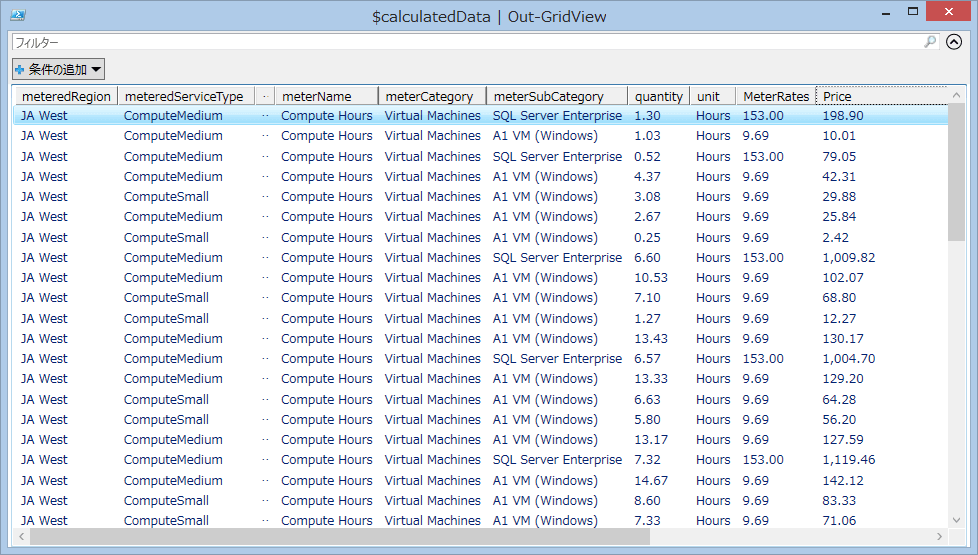
2015/07/15追記
Azure Resource ManagerのPowerShellコマンドレットを使って書き換えてみました。
# 日付設定(30日前から実行日までのデータ取得) $reportedStartTime = (Get-Date).AddDays(-30).ToString("yyyy-MM-dd") $reportedEndTime = (Get-Date).ToString("yyyy-MM-dd") Switch-AzureMode -Name AzureResourceManager # Azure認証設定 Add-AzureAccount Get-AzureSubscription | Out-GridView -Title "Select an Azure Subscription ..." -PassThru | Select-AzureSubscription # Set API parameters $apiVersion = "2015-06-01-preview" $granularity = "Daily" # Can be Hourly or Daily $showDetails = "true" $contentType = "application/json;charset=utf-8" # 課金情報の基になるリソース利用状況を REST APIから取得(今回は仮想マシン部分のみ) $granularity = "Daily" $showDetails = $true $vmUsageData = @() $continuationToken = $null $vmMeterName = "Compute Hours" $vmMeterCategory = "Virtual Machines" Do { $usageData = Get-UsageAggregates ` -ReportedStartTime $reportedStartTime ` -ReportedEndTime $reportedEndTime ` -AggregationGranularity $granularity ` -ShowDetails:$showDetails ` -ContinuationToken $continuationToken $vmUsageData += $usageData.UsageAggregations.properties | where{ ($_.MeterName -eq $vmMeterName) -and ($_.MeterCategory -eq $vmMeterCategory) } | select usageStartTime,usageEndTime,meterName,meterCategory,meterSubCategory,unit,quantity -ExpandProperty infoFields if ($usageData.NextLink) { $continuationToken = ` [System.Web.HttpUtility]::` UrlDecode($usageData.NextLink.Split("=")[-1]) } else { $continuationToken = "" } } until (!$continuationToken) # 課金レートの基になる情報を REST APIから取得(今回は従量課金プランを利用) $offerDurableID = "MS-AZR-0003p" #参照URL http://azure.microsoft.com/en-us/support/legal/offer-details/ $currency = "JPY" $locale = "en-US" $region = "JP" $rateCardUri = "https://management.azure.com/subscriptions/$subscriptionId/providers/Microsoft.Commerce/RateCard?api-version=$apiVersion`&`$filter=OfferDurableId eq '$offerDurableID' and Currency eq '$currency' and Locale eq '$locale' and RegionInfo eq '$region'" $rateCardData = Invoke-RestMethod ` -Uri $rateCardUri ` -Method Get ` -Headers $requestHeader ` -ContentType $contentType #リソース利用状況と課金レートから価格kを計算 $calculatedData = @() foreach($data in $vmUsageData) { $rateInfo = $rateCardData.Meters | where{ ($_.MeterName -eq $data.meterName) -and ($_.MeterCategory -eq $data.meterCategory) -and ($_.MeterSubCategory -eq $data.meterSubCategory) -and ($_.Unit -eq $data.unit) } $price = 0 if($rateInfo) { $rateData = $rateInfo | where{$_.MeterRegion -eq $data.meteredRegion} if(!$rateData) { $rateData = $rateInfo | where{!$_.MeterRegion} } $price = ($rateData.MeterRates.0) * $data.quantity } $calculatedData += $data | Add-Member -NotePropertyName MeterRates -NotePropertyValue ($rateData.MeterRates.0) -PassThru | Add-Member -NotePropertyName Price -NotePropertyValue $price -PassThru } # GridViewに出力 $calculatedData | Out-GridView
参照URL
Azure Billing REST API Reference (Preview)
料金プラン別ID
料金プラン: 法的情報: サポート