Gem in a Boxを使って、Dockerでローカル環境にRubyGemsを構築して、Gemをアップロードするところまで書きます。
Gem in a Boxは公式でも以下の RUNNING GEM IN A BOX の項目で紹介されてます。
Run your own gem server - RubyGems Guides
- 作業前提
- Dockerfile作成
- 設定ファイル準備(config.ru)
- 設定ファイル準備(Gemfile)
- Dockerイメージのビルド
- Gem in a Boxの起動
- テスト用のGemを作成してアップロードしてみる
- Gemを利用してみる
作業前提
この手順を実行するために必要なのは、DockerとGitだけです。
- Docker
- Git
テスト用のGem作ってアップロードする手順にしているので、Gem作る環境ではRubyのインストールが必要です。
Dockerfile作成
ワークディレクトリ作成して、Dockerfileを作成します。 Dockerfileはgeminaboxのリポジトリの中のものと同じです。
https://github.com/geminabox/geminabox/blob/master/Dockerfile
WORK_DIR=./work mkdir ${WORK_DIR} && cd ${WORK_DIR}/ cat <<EOF >./Dockerfile FROM ruby:2.4.3 RUN mkdir -p /usr/src/app WORKDIR /usr/src/app COPY . /usr/src/app RUN bundle install EXPOSE 9292 ENTRYPOINT ["rackup", "--host", "0.0.0.0"] EOF
設定ファイル準備(config.ru)
geminaboxの設定ファイルを準備します。
ここでは、GithubのWiki上にあった内容を調整して、アップロートと削除にBasic認証入れる方式を設定してます。
DATA_DIR=/data/gems USERNAME='user' PASSWORD='Passw0rd' cat <<EOF > ./config.ru require "rubygems" require "geminabox" Geminabox.data = "${DATA_DIR}" Geminabox::Server.helpers do def protected! unless authorized? response['WWW-Authenticate'] = %(Basic realm="Geminabox") halt 401, "No pushing or deleting without auth.\n" end end def authorized? @auth ||= Rack::Auth::Basic::Request.new(request.env) @auth.provided? && @auth.basic? && @auth.credentials && @auth.credentials == ['${USERNAME}', '${PASSWORD}'] end end Geminabox::Server.before '/upload' do protected! end Geminabox::Server.before do protected! if request.delete? end use Rack::Session::Pool, expire_after: 1000 # sec use Rack::Protection run Geminabox::Server EOF
設定ファイル準備(Gemfile)
以下の通りGemfileを準備します。
cat <<EOF > ./Gemfile source 'https://rubygems.org' gem 'geminabox' EOF
Dockerイメージのビルド
ワークフォルダでイメージをビルドします。
docker build -t geminabox .
Gem in a Boxの起動
Geminabox.data = "${DATA_DIR}" でGemをボリュームに保存する設定としながら起動します。80でLISTENしてみます。
DATA_DIR=/data/gems docker run -d -v ruby_gems:${DATA_DIR} -p 80:9292 --restart always geminabox:latest
ブラウザからアクセスして、以下のような画面が表示されることを確認します。
http://{Your IP Address or Hostname}/
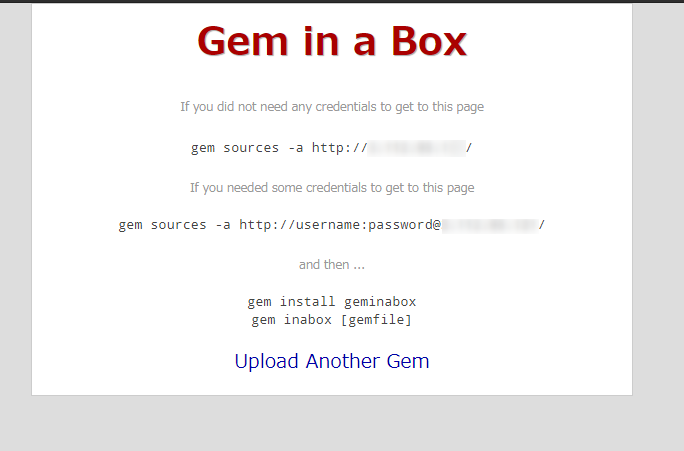
テスト用のGemを作成してアップロードしてみる
簡単なGemを作成してアップロードしてみます。
ここでは、Hello Worldを出力するテスト用のRuby Gemを作成します。Rubyがインストールされている環境で作業します。
Bundlerでテンプレート出力
bundlerでgemのテンプレートを出力します。
$ bundle gem my_helloworld Creating gem 'my_helloworld'... create my_helloworld/Gemfile create my_helloworld/lib/my_helloworld.rb create my_helloworld/lib/my_helloworld/version.rb create my_helloworld/my_helloworld.gemspec create my_helloworld/Rakefile create my_helloworld/README.md create my_helloworld/bin/console create my_helloworld/bin/setup create my_helloworld/.gitignore Initializing git repo in /mnt/c/Users/seban/my_helloworld Gem 'my_helloworld' was successfully created. For more information on making a RubyGem visit https://bundler.io/guides/creating_gem.html
テンプレート調整
テンプレートのディレクトリに移動します。
$ cd my_helloworld/
今回は以下のようなgemspecで置き換えます。
$ cat <<EOF > ./my_helloworld.gemspec lib = File.expand_path("lib", __dir__) \$LOAD_PATH.unshift(lib) unless \$LOAD_PATH.include?(lib) require "my_helloworld/version" Gem::Specification.new do |spec| spec.name = "my_helloworld" spec.version = MyHelloworld::VERSION spec.authors = ["yomon8"] spec.summary = "my_helloworld" spec.description = "my_helloworld" spec.files = Dir.chdir(File.expand_path('..', __FILE__)) do \`git ls-files -z\`.split("\x0").reject { |f| f.match(%r{^(test|spec|features)/}) } end spec.bindir = "exe" spec.executables = spec.files.grep(%r{^exe/}) { |f| File.basename(f) } spec.require_paths = ["lib"] spec.add_development_dependency "bundler", "~> 2.0" spec.add_development_dependency "rake", "~> 10.0" end EOF
Hello World を出力する処理にします。
cat <<EOF > ./lib/my_helloworld.rb require "my_helloworld/version" module MyHelloworld class << self def hello puts "Hello world" end end end EOF
Gemのビルドとアップロード
引き続き、 my_helloworld ディレクトリで作業します。
Gemをビルドします。
$ rake build my_helloworld 0.1.0 built to pkg/my_helloworld-0.1.0.gem.
出力されたファイルを確認します。
$ ls pkg/ my_helloworld-0.1.0.gem
Gemのアップロード
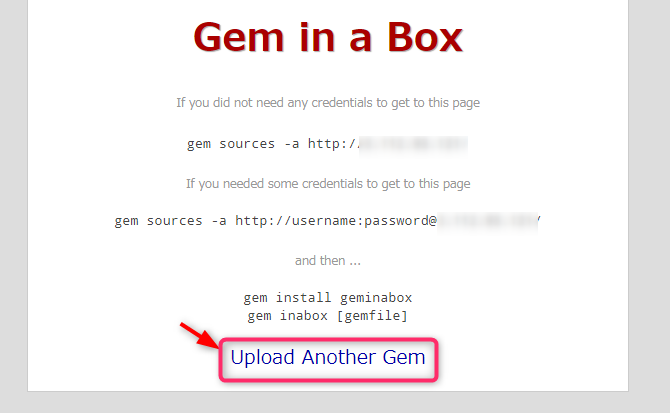
アップロードにはBasic認証がかかっていることがわかります。 config.ru で設定したユーザ名とパスワードでログインします。
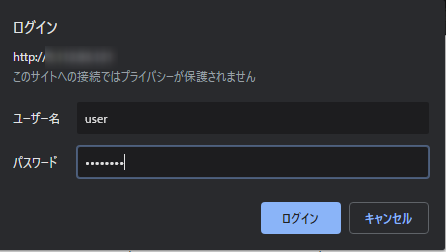
先程、ビルドしたGemファイルをアップロードします。
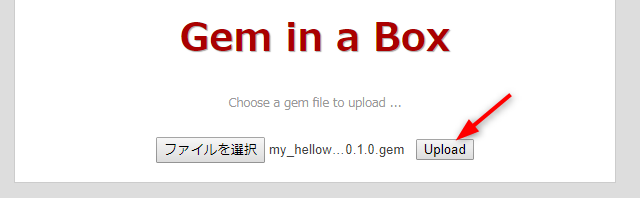
以下のようなメッセージが表示されます。
Gem my_helloworld-0.1.0.gem received and indexed.
トップページにいくと、アップロードしたGemが確認できます。

Gemを利用してみる
DockerのRubyのイメージ使って動作確認してみます。
$ docker run -it --rm ruby:alpine /bin/sh
先程のテスト用Gemをインストールしようとすると当然インストールできません。
/ # gem install my_helloworld ERROR: Could not find a valid gem 'my_helloworld' (>= 0) in any repository ERROR: Possible alternatives: helloworld, rs-helloworld, Hello__World, bj_hello_world, jb-helloworld
sourceとしてgeminaboxサーバーを追加します。
/# gem source -a http://xx.xx.xx.xx http://xx.xx.xx.xx added to sources
これでインストールできます。
/# gem install my_helloworld Fetching my_helloworld-0.1.0.gem Successfully installed my_helloworld-0.1.0 1 gem installed
ちゃんと動くこと確認できました。
/# ruby -rmy_helloworld -e 'MyHelloworld::hello' Hello world