今更感ありますが、メール承認付きのCode PipelineでEC2にファイルデプロイするところをCloudFormationでデプロイする方法です。
前提
- IAMの設定からGitCommitにはSSHで接続できるようにしてある
- EC2を起動しCodeDeploy Agentをインストールします
AmazonEC2RoleforAWSCodeDeployポリシーを持ったIAMロールをEC2にアタッチします- CodePipelineのロールはここなどを元に作成しておきます
- 適当なS3バケットを準備します
$ aws s3 mb s3://otomo-codedeploy
CfnのYAML定義
Cloudformationの定義です。 日本語駄目だった記憶があるのですが、動いているのでこのままにします。日本語あるのParameterのところだけなので環境で動かないようなら日本語抜いて使ってください。
--- AWSTemplateFormatVersion: "2010-09-09" Description: CodePipeline Parameters: TargetServerName: Type: String Default: my-server Description: 事前に作成したEC2サーバーのNmaeタグの値を入れてください RepositoryName: Type: String Default: myapp Description: 説明のためのものなので適当です CodeDeployServiceRole: Type: String Default: arn:aws:iam::123456789012:role/CodeDeployServiceRole Description: CodeDeployServiceRoleを指定 CodePipelineServiceRole: Type: String Default: arn:aws:iam::123456789012:role/service-role/AWSCodePipelineServiceRole-ap-northeast-1-myapp Description: 作成したPipelineサービスロールを指定 ArtifactBucket: Type: String Default: otomo-codedeploy Description: 先程適当に作ったS3バケット NotificationMailAddress: Type: String Default: yomon8@outlook.jp Description: 承認依頼メールを飛ばすメールアドレスです ApprovalRequestMailText: Type: String Default: 承認してください Description: 承認依頼メールに付くテキストです Resources: ############################# # SNS Topics ############################# Sns: Type: AWS::SNS::Topic Properties: DisplayName: my-demo-topic TopicName: MyDemo Subscription: - Endpoint: !Ref NotificationMailAddress Protocol: email ############################# # Code Related Services ############################# CodeCommit: Type: AWS::CodeCommit::Repository Properties: RepositoryDescription: "My App" RepositoryName: !Ref RepositoryName CodeDeployApplication: Type: AWS::CodeDeploy::Application Properties: ApplicationName: !GetAtt [CodeCommit, Name] ComputePlatform: Server CodeDeployApplicationDeployGroup: Type: AWS::CodeDeploy::DeploymentGroup Properties: ApplicationName: !Ref CodeDeployApplication DeploymentGroupName: !Sub "${TargetServerName}-DeployGroup" DeploymentConfigName: CodeDeployDefault.OneAtATime AutoRollbackConfiguration: Enabled: true Events: - DEPLOYMENT_FAILURE - DEPLOYMENT_STOP_ON_ALARM Ec2TagSet: Ec2TagSetList: - Ec2TagGroup: - Type: KEY_AND_VALUE Key: Name Value: !Ref TargetServerName ServiceRoleArn: !Ref CodeDeployServiceRole CodePipeline: Type: AWS::CodePipeline::Pipeline Properties: Name: !Sub ${TargetServerName}-pipeline ArtifactStore: Type: S3 Location: !Ref ArtifactBucket RoleArn: !Ref CodePipelineServiceRole Stages: - Name: Source Actions: - Name: SourceAction ActionTypeId: Category: Source Owner: AWS Version: 1 Provider: CodeCommit Configuration: RepositoryName: !Ref RepositoryName BranchName: master RunOrder: 1 OutputArtifacts: - Name: App - Name: Approve Actions: - Name: Approval ActionTypeId: Category: Approval Owner: AWS Version: 1 Provider: Manual Configuration: NotificationArn: !Ref Sns CustomData: !Ref ApprovalRequestMailText RunOrder: 1 - Name: Deploy Actions: - Name: Deploy ActionTypeId: Category: Deploy Owner: AWS Version: 1 Provider: CodeDeploy Configuration: ApplicationName: !Ref CodeDeployApplication DeploymentGroupName: !Ref CodeDeployApplicationDeployGroup RunOrder: 1 InputArtifacts: - Name: App
Cfn適用
CLIから適用してみます。
$ aws cloudformation deploy \ --region ap-northeast-1 \ --template-file template.yaml \ --stack-name my-app-pipeline \ --capabilities CAPABILITY_NAMED_IAM
成功しました。1分もかからないはずです。
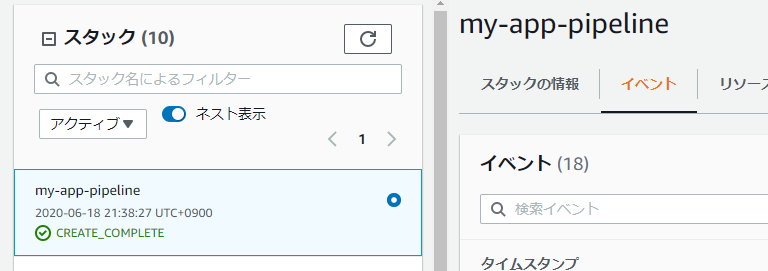
メールを確認するとSNSの配信確認が来ているのでConfirmしておきます。

そしてCfn適用したらすぐにPipelineが動き出してエラーになります。CodeCommitのリポジトリも定義内で新規に作成しているため、そのリポジトリが空なのでエラー出てるだけです。

パイプラインを動かす
ソースをCodeCommitにPush
最低限の動きを見るために appspec.yml 入りのソースを作成したリポジトリにPushしてみます。
ファイル作ります。
$ cat <<EOF > appspec.yml --- version: 0.0 os: linux files: - source: / destination: /home/ec2-user/myapp EOF $ echo hello > hello.txt $ ls appspec.yml hello.txt
Pushします。
$ git init && git add --all && git commit -m "init" $ git remote add codecommit ssh://git-codecommit.ap-northeast-1.amazonaws.com/v1/repos/myapp $ git push codecommit master Enumerating objects: 4, done. Counting objects: 100% (4/4), done. Delta compression using up to 8 threads Compressing objects: 100% (3/3), done. Writing objects: 100% (4/4), 339 bytes | 24.00 KiB/s, done. Total 4 (delta 0), reused 0 (delta 0), pack-reused 0 To ssh://git-codecommit.ap-northeast-1.amazonaws.com/v1/repos/myapp * [new branch] master -> master
承認依頼メール
暫くすると承認依頼のメール飛んできます。
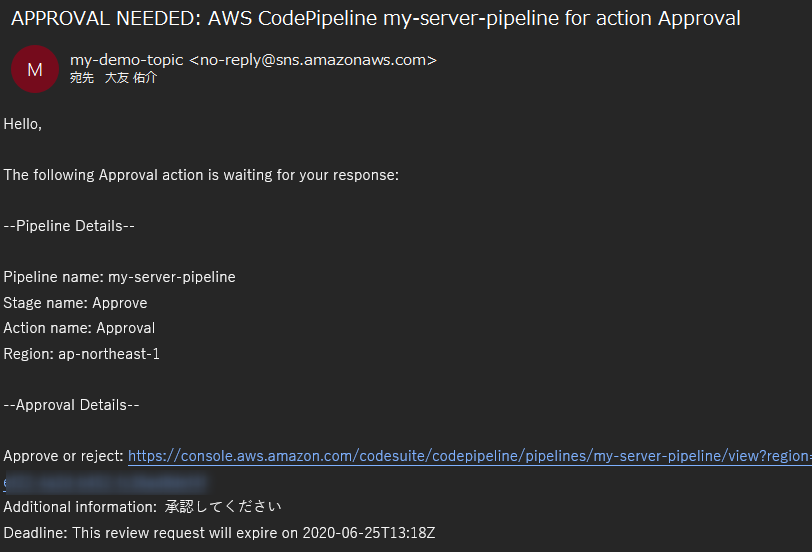
リンクに飛ぶとPipelineの承認待ちの画面に飛びます。レビュー選択します。

適当にレビューメッセージ残して承認します。

後続のデプロイが正常に実行されます。

EC2で見てみると正常にデプロイされているようです。
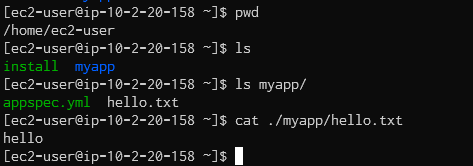
参考
以下のコマンドでCodePipeline.Stagesの設定は以下で参考になる値を取得できます。
$ aws codepipeline list-action-types --action-owner-filter AWS --output yaml actionTypes: - actionConfigurationProperties: - description: The Amazon S3 bucket name key: true name: BucketName queryable: false required: true secret: false - description: The Amazon S3 object key key: true name: ObjectKey queryable: false 省略